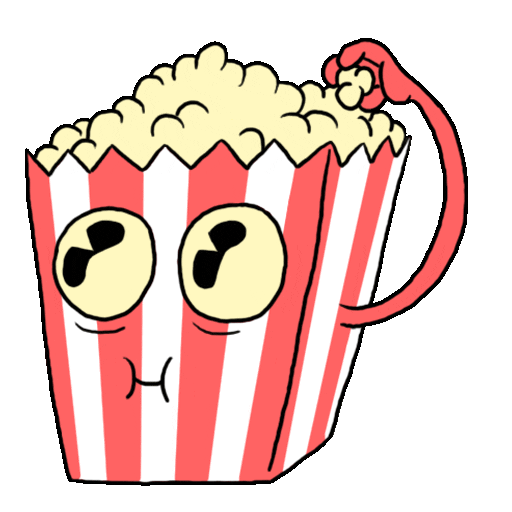What is IPTV?
IPTV which is also known as Internet Protocol Television is were internet is being used as a medium to send television channels to your TV at home. In other words, you use your internet connection to watch the TV Channels, movies and TV shows without an antenna or a dish.
What is the recommended internet speed to watch IPTV?
We recommend at least 20 Mbps on downloading speed for a stable streaming, the faster the better.
You can use www.speedtest.net to determine your internet speed.
Please keep in mind that other factors can affect your streaming experience such as the Wi-Fi band, the age of your modem/router, walls, the number of connected devices, whether your ISP is throttling your line or not, etc.
Do I need a VPN to watch IPTV?
The VPN is:
Needed in case the Internet Service Provider is blocking/throttling the IPTV traffic. The VPN encrypts the IPTV traffic, so the ISP cannot identify its content, thus cannot block it.
Recommended in case you want to hide your identity towards the authorities when you watch IPTV. IPTV is illegal in some countries; some people prefer using a VPN. The VPN encrypts the IPTV traffic, so no one can know what you are watching/surfing. Also, it changes your IP address.
What is VPN?
A VPN, or Virtual Private Network, is a secure tunnel between your device and the internet. VPNs are used to protect your online traffic from snooping, interference, and censorship.
How long does it take to get my subscription activated?
After purchasing your IPTV Subscription, we will send your M3U list or the portal to your email within 12 hours. Then you should follow our instructions to get your IPTV Service up and running. You must ensure having your device connected to the internet and supports IPTV.
Your subscription will be activated from the moment we send you the IPTV details. You might or might not be able to get the IPTV details immediately. If you don’t receive them immediately, you don’t need to worry because the email will come to you eventually.
Please make sure you check the Spam/Junk folder, sometimes the email ends there.
How can I renew my subscription?
You just need to buy another package on our website and chose the option “Renew” in “How do you want to watch” selection box, then put your previous M3U URL / MAC address of your MAG box.
Can I use the subscription on multiple devices?
You can use your M3U/Xtream Codes IPTV subscription on multiple devices. However, you will only be able to watch the channels on one device at the same time (a 2nd connection is possible at an extra fee).
For the MAG boxes and simlar devices (i.e. based on MAC/Portal), the subscrition will be locked to one MAC address only, therefore, it cannot be used on any other device.
How can I watch on multiple devices simultaneously?
You cannot watch on multiple devices simultaneously with the same subscription, unless you purchase a subscription with 2 connections, in this case, you will be able to watch on 2 devices simultaneously.
Slow Streams or Buffering?
Are your streams loading too slow? Getting constant buffering? Not able to stream at full resolution? Check out these tips to improve your streaming experience:
Use a modern Router that has advanced features like QoS to prioritize video content.
Test your internet speed here and check if it’s enough to watch IPTV (we recommend 20Mbps or more).
Some Internet Service Providers throttle video streaming traffic without telling their customers. A VPN is needed in this case in order to encrypt all your traffic and circumvent throttling, blocking and geographical restrictions.
Some channels are not working?
Our service will never have 100% uptime on all channels. This is not possible in the IPTV industry. We strive to provide you a high level of service at very discounted rates. So please keep this in mind first and foremost.If a channel is down, we will do our best to restore it back to service by swapping sources and reporting it as a down channel to our provider. If your well-being is dependent on a single channel to be up 100% of the time, then you really need to consider cable or satellite as your primary service. We will be glad to be secondary service.Please use the guidelines below before reporting a channel:
Stop and give it a couple of minutes. We reboot and swap channels when needed. The channel may be coming back from our work.
Is this happening on all channels? If it is, it may be on your end.
Reboot your devices and wait for 30 secs before turning them back on (STBs, Android Boxes, Routers, Cable modems)
Try your M3U URL on another device.
Try using another internet option from another ISP (e.g. 4G internet connection) or a VPN service if all the above are not working.
If you are still having problems, please contact us.
I can load the channel list, but all channels are black.
If you are using a M3U URL, please make sure you are not logged in from another device. You can also restart your internet router to kill any hanging session towards our IPTV server. If the problem persists, please contact us.
If you are using a MAG box, please contact us and inform us in which country you are using your box so we lock your subscription to that country for more security.
Cannot load the channel list, am I blocked ?
Please go to www.whatismyip.com (from your PC or Smartphone) while you are connected to the same internet router to which your IPTV device is connected, and send us your public IPv4 address, so we check if it’s blocked on our firewall or not.
A restart of your Router and Device solves 90% of Issues!
Before proceeding to troubleshoot any issues, please perform a restart on your equipment.
Power off your router, pull the plug for 1 min and power on again. This will clear the cache from your router. Then turn your TV box or Smart TV off, pull the plug for 1 minute and turn it back on. This will clear out all the old cache settings from your router and device and should provide a fresh connection.
This is often the solution to a lot of problems and is essential before other troubleshooting can begin.